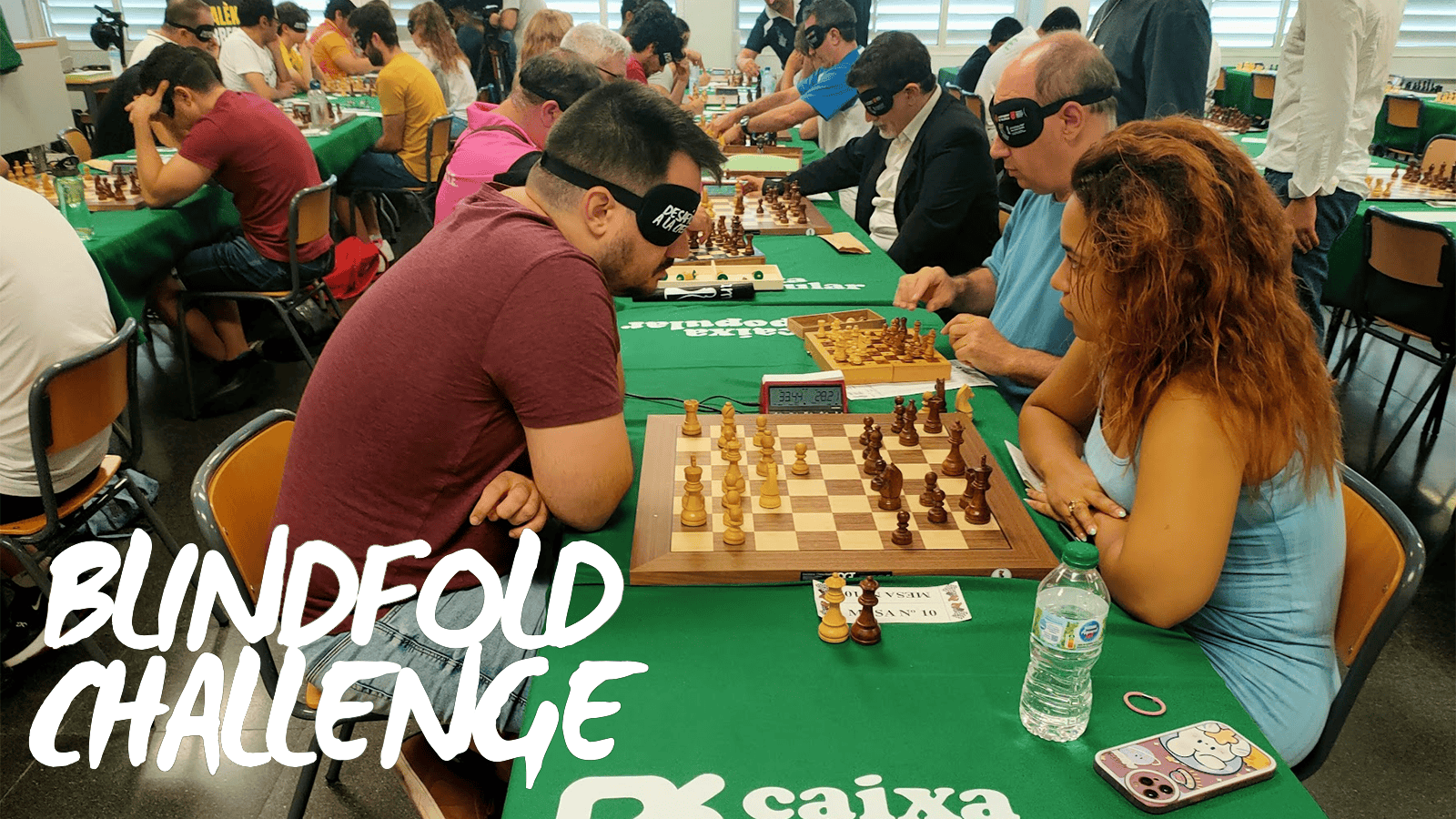Chess.com invites you to try out different ways to express your chess with our three newest features! We are rolling out more emoji with Quick Chat, Board Emoji, and Reactions. We designed these features to make your chess experience even more fun and to allow you to express yourself in unique ways on Chess.com!
Here’s a list of the features that we’re releasing:
Quick Chat
Quick Chat allows members to communicate easily with emoji during games. Premium members have the added ability to use animated emoji to interact with their opponents!
You can use the Quick Chat function by clicking the chat bubble next to your clock when you’re playing a game. Once you select the emoji you want to share, just click it, and your opponent will be able to see it.
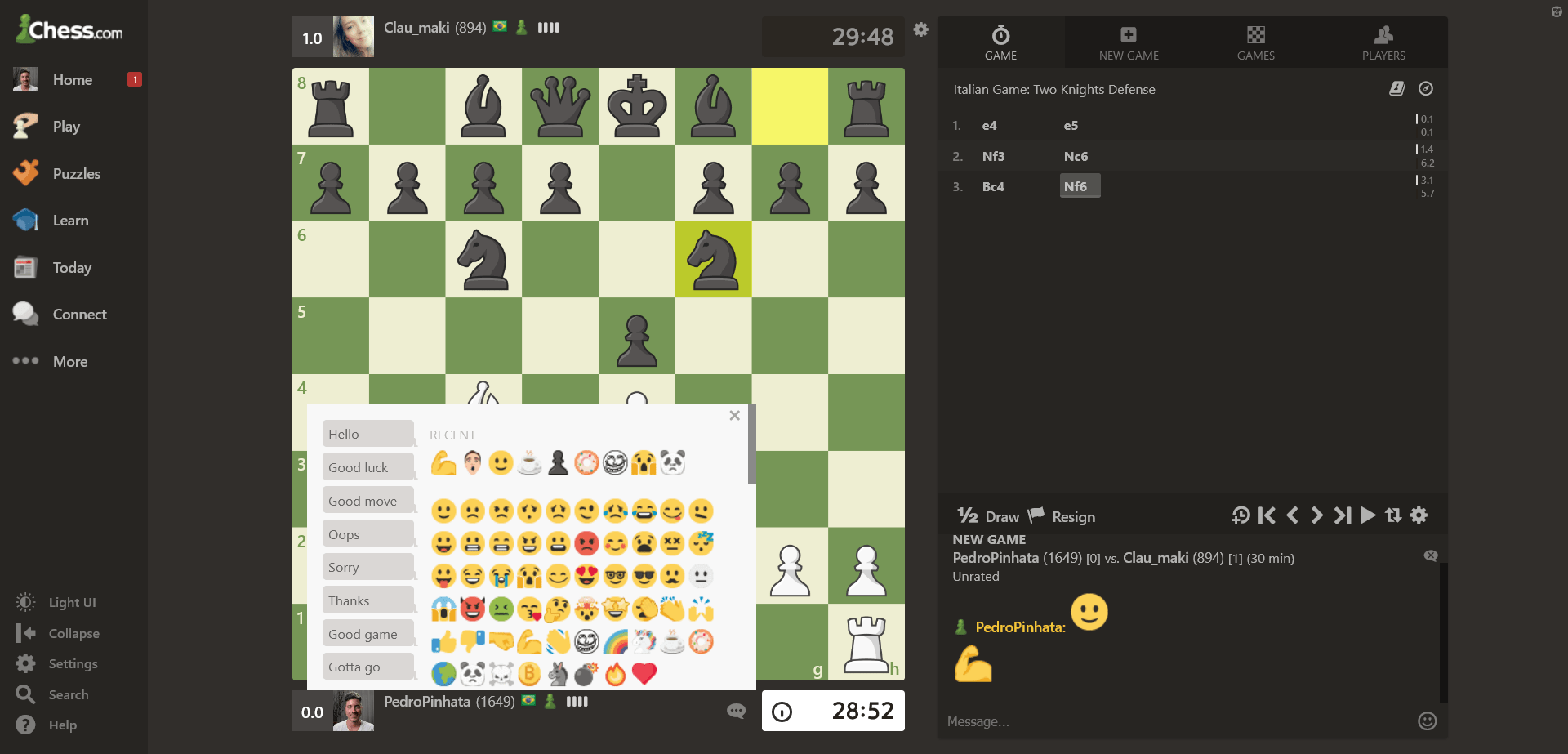
Board Emoji
Board Emoji allow members to add traditional chess annotations, emotes, and animations directly onto the chessboard. This new feature is perfect for those who are streaming, creating videos, or who want to add some extra fun to their games.
Members can use this new feature by holding down the “e” key and left-clicking one of the board’s squares. After that, players can choose between annotations, animated emotes, or square markers, which plays an animation once a piece lands on the square or the player removes it manually.

Reactions
Reactions allow members to add reactions to comments on Chess.com’s Forums, News, Articles, and more! This feature is an excellent tool for giving feedback on other member’s posts and letting people know what you think about their content.

To use this feature, you just need to hover over a comment and click the icon with a smiley face with a plus sign and select the desired reaction. All reactions will be visible for other members to see!

What is your favorite new feature? Let us know in the comment section below!